Spider-Man Inspired Environment - Final Product !

 For this
group assignment we were instructed to create a scene that matched the created
environment of a chosen video game. Limitations were placed to challenge our
ability to create a scene that still held the same narrative elements as the
chosen video game. These limitations were a tri-count limit of 5000 and only
two UV spaces for building elements and props. My group chose to recreate a
residential scene from Insomnia’s Spider-Man video game which allowed us the
opportunity to recreate a modern city space.
For this
group assignment we were instructed to create a scene that matched the created
environment of a chosen video game. Limitations were placed to challenge our
ability to create a scene that still held the same narrative elements as the
chosen video game. These limitations were a tri-count limit of 5000 and only
two UV spaces for building elements and props. My group chose to recreate a
residential scene from Insomnia’s Spider-Man video game which allowed us the
opportunity to recreate a modern city space. My part in the project was to
create an apartment or townhouse building complete with the props of a
stairwell, stairs, fencing, and an outdoor air conditioning unit which can be
placed on the roof or the windows. My inspiration started with looking a lot of
the urban townhouse designs in New York City neighborhoods where I found a
plethora of these geometric residential buildings which stood out to me as
something that would make for an interesting addition into our overall scene.
My part in the project was to
create an apartment or townhouse building complete with the props of a
stairwell, stairs, fencing, and an outdoor air conditioning unit which can be
placed on the roof or the windows. My inspiration started with looking a lot of
the urban townhouse designs in New York City neighborhoods where I found a
plethora of these geometric residential buildings which stood out to me as
something that would make for an interesting addition into our overall scene. The building itself was simple
enough to break down into simple shapes in Maya which we knew could be copied
in Unity over and over again without over doing out tri-count. These simple
shapes were: the door, the window, and a wall filler. These pieces were easy to
construct from planes which were extruded into the desired shape. All excess
vertexes and subdivisions then were deleted to drop the tri-count. This process
was the same for the stairwell, stair, and fences which I knew ahead of time I
would construct a bump map when the UVs were made in Photoshop to help give the
planes more shape without adding any unnecessary geometry which would add more
strain on our limit. The only item to deviate from this modular system is the air
conditioning unit which was created from a single cube.
The building itself was simple
enough to break down into simple shapes in Maya which we knew could be copied
in Unity over and over again without over doing out tri-count. These simple
shapes were: the door, the window, and a wall filler. These pieces were easy to
construct from planes which were extruded into the desired shape. All excess
vertexes and subdivisions then were deleted to drop the tri-count. This process
was the same for the stairwell, stair, and fences which I knew ahead of time I
would construct a bump map when the UVs were made in Photoshop to help give the
planes more shape without adding any unnecessary geometry which would add more
strain on our limit. The only item to deviate from this modular system is the air
conditioning unit which was created from a single cube.
 Overall time management was easy to
maintain since we had decided in the beginning to use a modular style of build.
Most time was spent on the upkeep of this ePorfolio and remembering to make the
weekly posts on progress update. This was a bit tricky considering that the modular
format my team and I were following meant there weren’t any complications in
building, UVing, or texturing that took up too much time. The hardest part was
simply exporting the models into Unity and building the final scene that could
be playable.
Overall time management was easy to
maintain since we had decided in the beginning to use a modular style of build.
Most time was spent on the upkeep of this ePorfolio and remembering to make the
weekly posts on progress update. This was a bit tricky considering that the modular
format my team and I were following meant there weren’t any complications in
building, UVing, or texturing that took up too much time. The hardest part was
simply exporting the models into Unity and building the final scene that could
be playable.Spider-Man Inspired Environment - Textures &Maps !

After branching from the last update, I’ve moved onto
applying some textures to the UVs of my building pieces and working on the maps
which I want to use. The red stucco texture mimics the reference image I’ve
been building off of pretty well and has been easy to manipulate and tile
across the whole the UV pieces so that they form seamlessly together. For the overhead
of the doorway I’m going to be placing a similar stucco texture in white or dark
grey which will hopefully match the light tones of the stacked stones on the
stairway. As a whole, because my group planned on using a modular structure to
build our scene out of to keep our tri-count down as much as possible, the
texturing and UVing process has been relatively easy to go about since the façade
of the building is a solid colour and texture.
The same cam be said for the stairwell. The stack stone
texture allows for a relatively seamless overlay and since I layered the larger
pieces over each other as to save space since they all will share the same
texture. My thoughts now are concerned with adding the door and window texture,
both of which I’ll most likely add a bump and specularity map to help define
the flat surfaces. Once I do that then the pieces can be thrown into Unity and pieced
together like legos!

Spider-Man Inspired Game Environment - UVing, Texture&Modeling !
 After having to remodel my door’s entrance due to strange
vertex related UV issues, I’ve finally been able to move onto UVing the basic
building modules for my scene. Most of the textures are easy enough to
configure as they are mostly seamless wall and stone. This simplicity allows
for me to layer most of the pieces over each other as to save UV space and keep
everything cohesive aesthetically. These two textures will be repeated
throughout my models as the main building tile and stairs are composed of a
smooth red wall texture while parts of the door frame, the fences, and the
sides to the stairwell will be composed of a matching large stone texture.
After having to remodel my door’s entrance due to strange
vertex related UV issues, I’ve finally been able to move onto UVing the basic
building modules for my scene. Most of the textures are easy enough to
configure as they are mostly seamless wall and stone. This simplicity allows
for me to layer most of the pieces over each other as to save UV space and keep
everything cohesive aesthetically. These two textures will be repeated
throughout my models as the main building tile and stairs are composed of a
smooth red wall texture while parts of the door frame, the fences, and the
sides to the stairwell will be composed of a matching large stone texture. 

The props I have for my scene, aside from the fencing, will
include metal fencing rods which will be attached to the top of the stone fence
and a fire hydrant. Both objects will require seamless solid metal textures,
the fire hydrant needing more detail in the texture so that it reads as a fire
hydrant. The biggest hurdle for these is the management of the UV space as I
know the fire hydrant may need more space than I have available due to the texture
detail necessary to make it believable. The metal fencing would be easiest as I
don’t need to UV the object since there is a metal texture preset that can save
me space.
Spider-Man Inspired Game Environment - Modeling ( pt. 3 ) !
 Due to the Wildfire incident not much progress was made in the development of the scene as a whole other than what had been accomplished in class. From the blocked-out scene which I had initially planned, I broke it down into the individual modules which could be pieces together to build a whole scene in Unity. The individual models I simplified were the door way, the window plane, a basic wall, a single stair, stair well, and the fence line which lines the sidewalk. Taking these from the original block out scene I created single planes where I extruded the details and then went back into it and removed the unwanted subdivisions and vertexes to drop my tri-count to below 200. Working in this method has proven to be much easier than then the stress of building a whole scene which would have stretched the tri-count much farther than I would have been comfortable.
Due to the Wildfire incident not much progress was made in the development of the scene as a whole other than what had been accomplished in class. From the blocked-out scene which I had initially planned, I broke it down into the individual modules which could be pieces together to build a whole scene in Unity. The individual models I simplified were the door way, the window plane, a basic wall, a single stair, stair well, and the fence line which lines the sidewalk. Taking these from the original block out scene I created single planes where I extruded the details and then went back into it and removed the unwanted subdivisions and vertexes to drop my tri-count to below 200. Working in this method has proven to be much easier than then the stress of building a whole scene which would have stretched the tri-count much farther than I would have been comfortable.
 Due to the Wildfire incident not much progress was made in the development of the scene as a whole other than what had been accomplished in class. From the blocked-out scene which I had initially planned, I broke it down into the individual modules which could be pieces together to build a whole scene in Unity. The individual models I simplified were the door way, the window plane, a basic wall, a single stair, stair well, and the fence line which lines the sidewalk. Taking these from the original block out scene I created single planes where I extruded the details and then went back into it and removed the unwanted subdivisions and vertexes to drop my tri-count to below 200. Working in this method has proven to be much easier than then the stress of building a whole scene which would have stretched the tri-count much farther than I would have been comfortable.
Due to the Wildfire incident not much progress was made in the development of the scene as a whole other than what had been accomplished in class. From the blocked-out scene which I had initially planned, I broke it down into the individual modules which could be pieces together to build a whole scene in Unity. The individual models I simplified were the door way, the window plane, a basic wall, a single stair, stair well, and the fence line which lines the sidewalk. Taking these from the original block out scene I created single planes where I extruded the details and then went back into it and removed the unwanted subdivisions and vertexes to drop my tri-count to below 200. Working in this method has proven to be much easier than then the stress of building a whole scene which would have stretched the tri-count much farther than I would have been comfortable.Spider-Man Inspired Game Environment - More Modeling ( pt. 2 ) !
Moving on with what I had learned from the previous week, it was fairly easy to model out the stairs and stone fencing which I wanted to replicate from the reference material. Discussing the specifics with my group, we devised it would be much easier to just model out the basic shapes of the stone stairway using planes rather than creating a true mesh model which would have a larger tri-count and require more work. This lack of depth in the modeling could be rectified in Unity and during the texturing phase as I could employ the use of bump maps and specularity maps over the general texture as to create a 3D surface over a single plane. Once more I modeled the pieces out of a single plane which I then went back over and deleted the unnecessary subdivisions and vertexes which only added to my tri-count, reducing my total from nearly 2k to under 100 tris.
This was a method I employed liberally across all my
modeling as it was easier to remove what I didn’t need rather than add
subdivisions till I got the model as desired. The stairs themselves are going
to be a single flat plane which will be repeated over and over in a stair shape
so that modeling actual stairs doesn’t add more pressure on the UV sheet
limitations.
Spider-Man Inspired Game Environment - More Modeling !
 Since my group has decided that we planned on doing out
scene in a modular format I broke down the pieces of my original blocked out
scene and the reference material I collected to the basic parts. With
modularity we figured we would be able to treat our buildings like “legos” and
that we could keep within the tri-count limit easier by doing it this way and
then copying the pieces we’ve constructed in Unity to create our whole scene.
Our biggest concern was the 5000 tri-count limit and the two UV sheet limit
which the assignment required of us and thankfully, with the help of our
professor as well, we figured out the game plan of how we we’re going to construct
the scene in Unity.
Since my group has decided that we planned on doing out
scene in a modular format I broke down the pieces of my original blocked out
scene and the reference material I collected to the basic parts. With
modularity we figured we would be able to treat our buildings like “legos” and
that we could keep within the tri-count limit easier by doing it this way and
then copying the pieces we’ve constructed in Unity to create our whole scene.
Our biggest concern was the 5000 tri-count limit and the two UV sheet limit
which the assignment required of us and thankfully, with the help of our
professor as well, we figured out the game plan of how we we’re going to construct
the scene in Unity.  To begin I started to model out the doorway of the apartment
building which I was using as reference. It was fairly easy to extrude and push
around the faces of a plane object till it was the shape I wanted. From there I
went back and removed all the vertexes and subdivisions which I no longer
needed so that I could lower my tri-count while also making sure to remove any
n-gons which my model had in the aftermath. This process I repeated with the
window model as well which was done much quicker since I’d figured out how to
efficiently remove all the unwanted subdivisions from a plane. The flat plane
beside it was an after thought when noticed that betwixt the windows would need
to be flat wall textures to separate each apartment from the next and which was
easy to make from the single face of a square.
To begin I started to model out the doorway of the apartment
building which I was using as reference. It was fairly easy to extrude and push
around the faces of a plane object till it was the shape I wanted. From there I
went back and removed all the vertexes and subdivisions which I no longer
needed so that I could lower my tri-count while also making sure to remove any
n-gons which my model had in the aftermath. This process I repeated with the
window model as well which was done much quicker since I’d figured out how to
efficiently remove all the unwanted subdivisions from a plane. The flat plane
beside it was an after thought when noticed that betwixt the windows would need
to be flat wall textures to separate each apartment from the next and which was
easy to make from the single face of a square. Spider-Man Inspired Game Environment - Block out !
 The assignment given was to create a game environment from
one of the recent released game options available and for my team we decided on
Insomniacs’ Spider-Man (2018) as our point of reference. The constraints of
this assignment are for each member of the team to construct, UV, texture, and
convert to triangles a building and props within a scene using a poly count limit
of 5000 triangles per member. For our scene we began to pool references based around
a more residential modern cityscape much like where Peter Parker grew up around.
This allowed for me to research New York residential areas and come across
these images which provided a perfect point of reference for my game
environment scene. What I plan to put together is neighborhood which Spider-Man
was raised within by his Aunt and Uncle and to still convey a sense of it being
in New York City, which comes down to the tightly packed buildings, the clusters
of various items along the street and sidewalk, and the almost ornate fixtures that
line the outside walls of the building as a whole. My goal is to achieve the
same visual impact that makes the Spider-Man series so nostalgic for a lot of
viewers while also taking real life inspiration from contemporary New York.
The assignment given was to create a game environment from
one of the recent released game options available and for my team we decided on
Insomniacs’ Spider-Man (2018) as our point of reference. The constraints of
this assignment are for each member of the team to construct, UV, texture, and
convert to triangles a building and props within a scene using a poly count limit
of 5000 triangles per member. For our scene we began to pool references based around
a more residential modern cityscape much like where Peter Parker grew up around.
This allowed for me to research New York residential areas and come across
these images which provided a perfect point of reference for my game
environment scene. What I plan to put together is neighborhood which Spider-Man
was raised within by his Aunt and Uncle and to still convey a sense of it being
in New York City, which comes down to the tightly packed buildings, the clusters
of various items along the street and sidewalk, and the almost ornate fixtures that
line the outside walls of the building as a whole. My goal is to achieve the
same visual impact that makes the Spider-Man series so nostalgic for a lot of
viewers while also taking real life inspiration from contemporary New York.
Object
list:
Sidewalk
Victorian Detective Study Final !
 The assignment given was to create a game environment from
one of the recent released game options available and for my team we decided on
Insomniacs’ Spider-Man (2018) as our point of reference. The constraints of
this assignment are for each member of the team to construct, UV, texture, and
convert to triangles a building and props within a scene using a poly count limit
of 5000 triangles per member. For our scene we began to pool references based around
a more residential modern cityscape much like where Peter Parker grew up around.
This allowed for me to research New York residential areas and come across
these images which provided a perfect point of reference for my game
environment scene. What I plan to put together is neighborhood which Spider-Man
was raised within by his Aunt and Uncle and to still convey a sense of it being
in New York City, which comes down to the tightly packed buildings, the clusters
of various items along the street and sidewalk, and the almost ornate fixtures that
line the outside walls of the building as a whole. My goal is to achieve the
same visual impact that makes the Spider-Man series so nostalgic for a lot of
viewers while also taking real life inspiration from contemporary New York.
The assignment given was to create a game environment from
one of the recent released game options available and for my team we decided on
Insomniacs’ Spider-Man (2018) as our point of reference. The constraints of
this assignment are for each member of the team to construct, UV, texture, and
convert to triangles a building and props within a scene using a poly count limit
of 5000 triangles per member. For our scene we began to pool references based around
a more residential modern cityscape much like where Peter Parker grew up around.
This allowed for me to research New York residential areas and come across
these images which provided a perfect point of reference for my game
environment scene. What I plan to put together is neighborhood which Spider-Man
was raised within by his Aunt and Uncle and to still convey a sense of it being
in New York City, which comes down to the tightly packed buildings, the clusters
of various items along the street and sidewalk, and the almost ornate fixtures that
line the outside walls of the building as a whole. My goal is to achieve the
same visual impact that makes the Spider-Man series so nostalgic for a lot of
viewers while also taking real life inspiration from contemporary New York.Victorian Detective Study- Texturing

 For this week my main task was finishing the modeling aspect of this project and to start adding more textures to the scene and the smaller accessories which fill the room. A lot of the textures I would need for much of the furniture had to be pieced together by hand in Photoshop CS6 from images found on Google and much of my problems this week came from trying to find a way to apply these textures to the irregular shapes such as the desk lampshade. Since the lamp was a true mesh and the top is a six-sided pyramid shape it was hard to figure out a way to properly apply a texture that could match the reference images I was using. This was especially made difficult since the shape of the lamp shade is a six-sided pyramid and the uv made for the diffuse map was six long rectangles that when the uv was applied warped the texture into a weird shape and has left me trying to figure out the best method for uving since a lot of my models are irregular shapes and will ultimately have different textures on different faces.
For this week my main task was finishing the modeling aspect of this project and to start adding more textures to the scene and the smaller accessories which fill the room. A lot of the textures I would need for much of the furniture had to be pieced together by hand in Photoshop CS6 from images found on Google and much of my problems this week came from trying to find a way to apply these textures to the irregular shapes such as the desk lampshade. Since the lamp was a true mesh and the top is a six-sided pyramid shape it was hard to figure out a way to properly apply a texture that could match the reference images I was using. This was especially made difficult since the shape of the lamp shade is a six-sided pyramid and the uv made for the diffuse map was six long rectangles that when the uv was applied warped the texture into a weird shape and has left me trying to figure out the best method for uving since a lot of my models are irregular shapes and will ultimately have different textures on different faces.
Another issue I faced was piecing together the other maps I would have to add alongside a diffuse texture since a lot of the furniture has carved details and would require a transparency map to give the right illusion of wood carving rather than a solid piece. I also planned on adding specular maps to the lamp's metal details which would construct the shape of the lampshade and stand, the gold paint of the teapot and cups, and the metal of the crossbow and bolts which were on the table.
Victorian Detective Study- UV & Modeling
 Over the course of the week I’ve accomplished adding
more detailing in the room ornaments such as giving the couch shape and creating
a tea set from reference using the curve and rotation tools. I’ve also found a
plethora of textures which are going to be implemented throughout the room,
having added a few to the walls, the wood paneling on the floor, and the Persian
rug underneath. Much of my time went into recreating the blocked out couch into
a more period appropriate shape alongside the teapot which produced an
interesting problem to solve, whether to create from a true mesh or curve, but
ultimately I went with the curve tool since I was more comfortable with that
method; I’m not entirely sure if it produced less polygons or not.
Over the course of the week I’ve accomplished adding
more detailing in the room ornaments such as giving the couch shape and creating
a tea set from reference using the curve and rotation tools. I’ve also found a
plethora of textures which are going to be implemented throughout the room,
having added a few to the walls, the wood paneling on the floor, and the Persian
rug underneath. Much of my time went into recreating the blocked out couch into
a more period appropriate shape alongside the teapot which produced an
interesting problem to solve, whether to create from a true mesh or curve, but
ultimately I went with the curve tool since I was more comfortable with that
method; I’m not entirely sure if it produced less polygons or not. What I hope to accomplish this week is to finish
modeling out the desk and sitting chair just as I did the couch to make them
more time appropriate and fit the atmosphere of the room. I’ll most likely go
about it the same way I did the couch, creating half the model from reference
and then mirroring it along the central pivot point. This should cut the time
of modeling in half and then give me plenty of time to move along onto
unraveling UV maps for all the objects in the scene so that I can begin to work
on diffuse and transparency maps which I’ll need to carve out the intricate
wood carvings which adorn most of the furniture and give them their unique
shapes. From there I’ll hopefully be able to focus then on creating the room
light source from the lamp and through the window and then begin to implement
the final touches to make the texture read better in the render and scene.
What I hope to accomplish this week is to finish
modeling out the desk and sitting chair just as I did the couch to make them
more time appropriate and fit the atmosphere of the room. I’ll most likely go
about it the same way I did the couch, creating half the model from reference
and then mirroring it along the central pivot point. This should cut the time
of modeling in half and then give me plenty of time to move along onto
unraveling UV maps for all the objects in the scene so that I can begin to work
on diffuse and transparency maps which I’ll need to carve out the intricate
wood carvings which adorn most of the furniture and give them their unique
shapes. From there I’ll hopefully be able to focus then on creating the room
light source from the lamp and through the window and then begin to implement
the final touches to make the texture read better in the render and scene. Victorian Detective Study- Blocking
The scene will be based on the living study of an original
character set in Victorian England during the zenith of the Industrial Age of
London. The room will fit the atmosphere of a time appropriate spy and have the various documents, furniture, and accessories accompanying a professional noble lady. Meticulously well kept there are signs of recent use in the scattered books and scrolls which have yet to be put away and the used tea set which has gone cold upon the table. Her weapon of choice, the crossbow, and a few scattered bolts clutter the table, checked regularly for wear and well taken care of. Upon the board are photographs and portraits of those who she is currently investigating, strings pinned to draw connections to individuals under her scrutiny with incriminating documents hidden beneath. Even as there lays weaponry upon the table, the air of a noble lady is prevalent in the scene as the furniture will be textured into intricately carved wood with upholstered cushions to match the lace wall paper that encloses the space; a dichotomy shown in the elegance of a lady of status and the heavy hand of a spy.
Assests
Sitting couch
Side chair
Low table
Window
Walls
Floor
Door
Framed portrait
Desk
Chair
Long Curtains
Desk lamp
Candle sticks
Wall bookshelves
Pin board
Crossbow
Scattered documents
Tea set
Scrolls
Tea set
Scrolls
GROCERY SHELF
The requirements of this assignment were to model and render
in realistic dimensions a grocery shelf of a set minimum of 9 total items composed
of at least 6 packaged or boxed foods and 3 bottled foods of varying sizes and
textures.
The composition of the scene was generally to grab the
attention to the well rendered box items which where the most pleasing to look
at in my opinion, as I was also the most proud of them.
The most difficult part of this assignment that I
encountered was applying a transparency map to the soy sauce bottle which still
allowed for the UV label and contents to show while the top just beneath the
bottle’s lid was to appear empty. Even after watching a handful of tutorials,
the transparency map I created still could not render in the look that I wanted
and in an effort to maximize my time, I moved on to the rest of the items
needed in the scene as not to become too focus on a single item.
Another difficulty that I faced was getting accurate labels
for the bottled products since it was near impossible to remove the labels without
damaging the product packaging; I was lucky with the sambal label since the
packaging itself is a much thicker sticker that I was able to peel off with moderate
success. Even still, the label did experience some damage which is noticeable
on the item itself and when I attempted to remove the label from the Mae Ploy
Sauce, it began to thin out and rip along the edges and ultimately I scrapped the
idea all together.
PUDDING & PASTA
The requirement of this assignment was to use reference to model and render a box of pudding and a bottle of pasta sauce in realistic dimensions to get a better understanding of UV mapping and how to work with curves.
The hardest part of this assignment that I faced was following
the online provided tutorial for the pasta jar itself as the use of the
smoothing hotkey “3”, as was instructed to use, didn’t work for the inside
portion of the sauce and kept the shape angular and ruined the UV texture as
well. While it was helpful to have step by step instruction, it was difficult
to find solutions to the problems I was having when there was no additional
instruction offered until the day of turn-in.
Another frustrating aspect of this assignment was how the
video wanted me to build the pasta jar by creating a curve and rotating it
along the Y-axis. While creative the curve was simple and I found the process
easy to understand, I kept encountering an issue with the rotation as it would rotate
out of shape from what I wanted for my curve. With the help of an instructor
from another class, I discovered my pivot point had been locked into the 0,0, point
instead of near my curve and that had been what caused my issue.
WINE BOTTLE
 The requirement of this assignment was to use reference
while following along with an instructor video tutorial in UVing a wine bottle in
Arnold render.
The requirement of this assignment was to use reference
while following along with an instructor video tutorial in UVing a wine bottle in
Arnold render.
This assignment provided little difficulty for me as I find
myself more comfortable with UVing than any other aspect of Maya itself and ultimately
found this project the most fun. If there was any difficulty to be had it came
in simply colour matching my bottle to the reference as the colours didn’t seem
to match up no matter how many times I used the dropper to extract a perfect
match and in the end, I went with the colour that was the best fit I could pick.
TABLE & CHAIR
The requirement of this assignment was to build and texture
a table and chair set in real dimensions in a scene from references gathered
online.
This project was the hardest for me out of the entire first
Unit of this course as we were encouraged to use the Mirror tool to make the
building easier for us and yet, for me I didn’t understand how to use the tool
to benefit me as it simply made my chair too flat and not at all like the
schematics which I had found online. My schematics themselves were also very
hard to follow as the flatness of the image seemed to translate into the chair
itself and I found myself doing at least three different chairs in hopes that
maybe one of them would come out looking more like a chair and in the end, I
didn’t achieve that look. Having spent so much time trying to figure out the Mirror
Tool and how to merge all objects into a single mesh took up so much of my time
and energy that by the time of the due date, I barely had a single object that
resembled something of a chair and no table or texturing.
What I took away from this project was to focus more on
getting the shapes to work together rather than copying them exactly from the reference
image which could make the model look flat or misshapen and to not get too ahead
of my skill level.
MARKER
This assignment required me to build and render from reference
a marker of my choice in a scene.
There were few complications with this assignment for me as
I found the Mesh Editing tools such as Extrude and Bevel to be relatively
simple to understand and use in practice. The UV Mapping and texturing also
were very easy components to get into the hang of for me as well that this assignment
was easy to complete in only a half hour with little complication or struggle.
PRIMITIVE
This assignment was to help get acquainted with the program
Maya by building a scene from gathered reference using only primitive shapes
and not changing vertices or edges.
Having never used Maya previously, there were a number of
struggles which I faced during this assignment but found were easily overcome
with a little work and persistence. Mostly it came in setting up working lights
which allowed for the scene to be seen in the rendered images meant for our
turn-in as I couldn’t figure out how to get the lighting to illuminate the
entire scene and instead had to create and test several lights in scene till I
found one which worked and was able to duplicate that single light. While this
worked to give the windows of the pizza place a glow, when I pulled the light
out and made it larger it didn’t light up the scene and left it a much darker
and more ominous set up. Eventually, I settled on trying to establish a Sky
Light which did a better job of illuminating the scene but still didn’t give it
as much light as I would have liked to better see the environmental elements
which I had built in the scene.
Another challenge I faced was mostly meeting the
expectations of the professor who wanted more from the scene so it wasn’t so
simple and held more of an organic feel. While it was suggested that I might
had a façade to another building, I opted instead to adding a simple fence
around the scene and a few bushes along a single side. The car was the hardest
addition to add as I didn’t know how to put together a vehicle from simple
shapes any better than how I had put it together and after spending hours
working to try and get the lights to work, opted to focus on that rather than
the car in scene.





















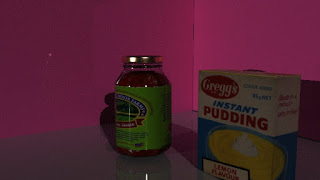








No comments:
Post a Comment